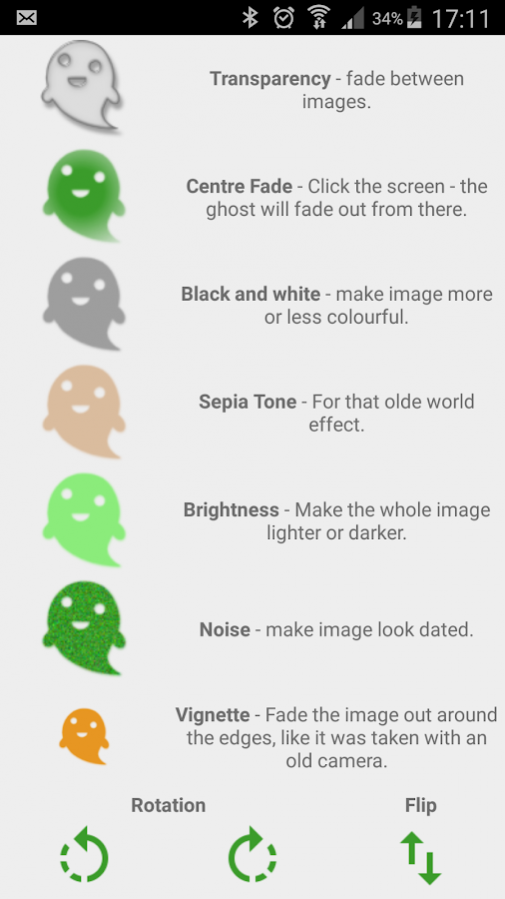Ghostify: Ghost Camera 2.2
Free Version
Publisher Description
Want to see ghosts in your pictures? Make ghost photos of yourself?
Ghostify is a fun app designed to create pictures of you that are partially transparent, leading to a "ghostly" or "invisible" effect.
You simply take one picture, then add a ghost in for the second picture. Any ghosts added between the two pictures can be made as transparent or opaque as you want. You can take the two photos manually, or use the "autocamera" feature to take them both hands-free.
Previously,you would have needed to use photo editing software to achieve this spooky effect, now you can do it all in one app.
The app allows you to
Once you're ghostly, you can apply further effects to the whole image, including
* Black and White
* Sepia tone
* Brightness
* Noise
These create a quirky,"vintage" look for the photo to make the ghostly effect even more creepy.
At Halloween, or any time of the year, Ghostify is a must-have app to create a unique and interesting profile picture of you as a ghost. You can pose as the invisible man, or fade away your legs to make your torso float in mid-air.
You can save your Ghostify picturess to your device, or share them via Facebook, Twitter, WhatsApp, and many others. Prank your friends and creep them out by adding ghosts to your images.
Ghostify is built by friendly developers in the UK. Feedback is massively appreciated.
About Ghostify: Ghost Camera
Ghostify: Ghost Camera is a free app for Android published in the Screen Capture list of apps, part of Graphic Apps.
The company that develops Ghostify: Ghost Camera is Rubatron Productions. The latest version released by its developer is 2.2.
To install Ghostify: Ghost Camera on your Android device, just click the green Continue To App button above to start the installation process. The app is listed on our website since 2018-02-28 and was downloaded 20 times. We have already checked if the download link is safe, however for your own protection we recommend that you scan the downloaded app with your antivirus. Your antivirus may detect the Ghostify: Ghost Camera as malware as malware if the download link to com.apps.Albitron.Ghostify is broken.
How to install Ghostify: Ghost Camera on your Android device:
- Click on the Continue To App button on our website. This will redirect you to Google Play.
- Once the Ghostify: Ghost Camera is shown in the Google Play listing of your Android device, you can start its download and installation. Tap on the Install button located below the search bar and to the right of the app icon.
- A pop-up window with the permissions required by Ghostify: Ghost Camera will be shown. Click on Accept to continue the process.
- Ghostify: Ghost Camera will be downloaded onto your device, displaying a progress. Once the download completes, the installation will start and you'll get a notification after the installation is finished.